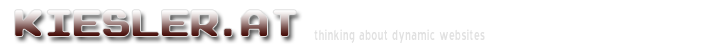
Popular Topics
Choose
Popular Links
Random Guide to whatever
updated by rck, 2004-10-10
Another case of trying out the swallow hack 0.2. This time, I'm shuffling some sections around. Enjoy!
0 < n < 100 | |
|---|---|
| Each section consists of a title and text (and sometimes an image). You can think of the title of a section as a subtitle of the article. Whenever you start editing a article or save a section, a new one is created for you. START ON NEW PAGE: This option enables multi-article stories. When enabled, this section will be the first of a new page. TITLE: Not necessary, but recommended. Enter the section title here. TEXT: Type in the section's text here. I'm not sure if there is a limit to how much text you can put here, but if you hit it, you'll know. Above this entry box is a text formatting bar that you can use to add html formatting to your text. You'll at least need to use the "new line" button to create line breaks. IMAGE: If you already added an image to this section, it's displayed here. If you are authorized, you will be given the options of uploading an image or selecting an existing image to display. UPLOAD A NEW IMAGE: This lets you upload an image that will be associated with this section. If you choose to use an image, you must also add a Short Image Description. SELECT AN IMAGE FROM THE LIBRARY: This site maintains a library of pre-approved images to use as an alternative to making, optimizing and uploading custom images. Just select the image you want to be associated with this section. If you choose to use an image, you must also add a Short Image Description. ALTERNATE TEXT (Short Image Description): REQUIRED! Enter a short description of the image that will display if a browser can't or won't show the image. LINK: Putting a link URL in here will turn the image into a clickable link. LINK (PHOTO) CAPTION: Sometimes you might want some text to appear above or below the image (eq: Photo Credits). Enter that text here. CONFIGURATION OPTIONS: Start on New Article: Whether this section starts a new article. See "MAKING MULTIPLE-ARTICLE STORIES". Template : Choose a display format for this section. SAVE SECTION: Click this button when you're finished editing. If all information was entered in correctly, the article will re-display with the section in its proper place. WHAT ARE TEMPLATES? Each section can be displayed in a different way -- with an image on the left, right, above the text, with a different-colored title, or even with all the text centered on the article! This is all controlled by templates that the administrator creates. All you have to do is select which display format you want to use for this section. If you want to read about creating or changing templates, see TEMPLATES.TXT. | |
100 < n < 200 | |
|---|---|
|
1 /* scanner.lex 2 (c) 2004 René C. Kiesler 3 4 please visit http://www.kiesler.at/ 5 for further informations & support. 6 */ 7 8 9 #include <math.h> 10 11 int num_lines = 1; 12 int last_open_sighting = -1; 13 14 15 KEYWORD func|where|end|if|then|else|not|hd|tl|islist|and 16 OPERATOR \:|\;|\,|\=|\-|\+|\*|\<|\(|\) 17 LEXEM {KEYWORD}|{OPERATOR} 18 19 HEXZAHL 0x[0-9a-fA-F]+ 20 DECZAHL [0-9]+ 21 22 IDENTIFIER [a-zA-Z][0-9a-zA-Z]* 23 24 WHITESPACE [ \t]+ 25 COMMENT_START \(\* 26 COMMENT_END \*\) 27 28 NEWLINE \n 29 30 ANYCHAR . 31 32 33 %x COMMENT 34 %% 35 36 37 {COMMENT_START} { BEGIN(COMMENT); 38 last_open_sighting = num_lines; 39 } 40 <COMMENT>{COMMENT_END} BEGIN(INITIAL); 41 <COMMENT><<EOF>> { fprintf(stderr, 42 "unmatched opening comment in line %d, %s\n", 43 last_open_sighting, "eof reached."); 44 exit(1); 45 } 46 <COMMENT>\n num_lines++; 47 <COMMENT>. /* alles im Kommentar ignorieren */ 48 49 {WHITESPACE} /* Whitespace, wird ignoriert */ 50 {NEWLINE} num_lines++; 51 52 {LEXEM} printf("%s\n", yytext); 53 54 {DECZAHL} printf("num 0x%x\n", atoi(yytext)); 55 {HEXZAHL} printf("num 0x%x\n", strtol(yytext, 0, 16)); 56 57 {IDENTIFIER} printf("ident %s\n", yytext); 58 59 {ANYCHAR} { fprintf(stderr, 60 "unknown character '%s' in line %d.\n", 61 yytext, num_lines); 62 exit(1); 63 } 64 65 %% 66 67 68 main(int argc, char **argv) { 69 yyin=argc>1 ? fopen(argv[1], "r") : stdin; 70 yylex(); 71 exit(0); 72 } 73 |
|
200 < n < 300 | |
|---|---|
|
19. August 2004 Dear Parts Center! Sony Sales doesn't send to Europe but told me, that you might. I'm trying to hunt down a USB Cradle (UC55) for my Clie TH-55 for about 2 month now and hope that you can send me one of those. Please tell me, what kind of further informations you need from me to get one of those. My Sony Style Incident Number is XXXXX, if this matters to you. By the way, I am from Austria and my phone number is XXXXX. Your form doesn't support longer numbers... Thank you // Rene C. Kiesler! 20. August 2004 The items you requested are listed below. Item 1 - USB CRADLE, PEGAUC55 -- $29.99 ea. You may place your order using the link below or call 1-800-488-7669. Shipping charges and local taxes will be added to your order at checkout. Sony Direct Accessories & Parts Center web site - http://www.sony.com/accessories We can not ship out of the US either. Thank you for your interest in Sony. 20. August 2004 Thank you for your answer. How exactly would you suggest that I get such a device? It's sold out in whole of europe, I don't know any one in US and there doesn't seem to be any shop left which would have it and send it as well. Sony America has it but doesn't ship outside US. Sony Japan has it but doesn't ship outside Japan. I'm clueless, please help! Regards // René C. Kiesler! 26. August 2004 If you need assistance and live outside the United States or have a product purchased outside of the United States, please click on the link below and choose your country. http://www.sony.net/index.html Please visit our web site again for all your Sony parts and accessory needs. Sony Direct Accessories & Parts Center web site - http://www.sony.com/accessories Thank you for your interest in Sony. ...womit wir wieder am Anfang wären, auf sony.net gibt's nämlich schlicht einen Link auf Sony Österreich und das DAPC versendet nicht außerhalb Amerikas... |
|
| here you can see some nonsense article. in case it makes sense, it's all fault of Swallow Hack 0.5 for Article Manager! | |
| The comments are owned by the poster. We are not responsible for its content. |

What's Related
Article Manager
Hacks
Latest Updates
AdministrativeTexts
updated by freddiemac1993, 2013-06-14
wiki
Re: adventures
created by brittdavis10, 2012-02-23 (1 rply, 3 views)
thread
Re: how to run phpwebsite...
created by alexander, 2011-08-25 (2 rpls, 3607 views)
thread
Re: Forum tags
created by HaroldFaragher, 2011-08-22 (3 rpls, 8488 views)
thread

