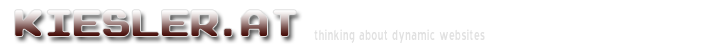
Popular Topics
Choose
Popular Links
Random Guide to whatever
updated by rck, 2004-10-10
Another case of trying out the swallow hack 0.2. This time, I'm shuffling some sections around. Enjoy!
0 < n < 100 | |
|---|---|
|
Mit SpoofStick sehen Sie auf einen Blick, wo Sie ein Link hinführt. Nicht mehr und nicht weniger. Eigentlich sollte diese Information ja auch in der Statuszeile zu sehen, doch
Auf der besagten Website gibt's dazu ein interessantes Beispiel. http://signing.ebay.com@10.19.32.4/ führt Sie nicht auf ebay, sondern auf einen ganz anderen Rechner. [ResearchBuzz] |
|
100 < n < 200 | |
|---|---|
|
Lex wurde von Mike Lesk entwickelt und ist Teil des POSIX Standards. Gehört also zu so ziemlich jeder Unix-Distribution dazu. Mike Lesk, Professor an der Rutgers University, hat neben lex auch das unverzichtbare grep entwickelt, welches, wie wir sehen werden, bei näherer Betrachtung sehr mit lex verwandt ist. Weitere Beiträge zur Unix-Gemeinschaft von Mike Lesk sind beispielsweise uucp (Dateiübertragung, Verwandter von ftp), tbl (Tabellen-Formatierer für troff, der Layoutengine von man), refer (für Bibliographische Referenzen in groff) und noch ein paar andere Tools. |
|
200 < n < 300 | |
|---|---|
|
125 public static String toFixed(double d) { 126 DecimalFormat decimalformat = new DecimalFormat("#0.000"); 127 DecimalFormatSymbols decimalformatsymbols = decimalformat.getDecimalFormatSymbols(); 128 decimalformatsymbols.setDecimalSeparator('.'); 129 decimalformat.setDecimalFormatSymbols(decimalformatsymbols); 130 return decimalformat.format(d); 131 } |
|
| here you can see some nonsense article. in case it makes sense, it's all fault of Swallow Hack 0.5 for Article Manager! | |
| The comments are owned by the poster. We are not responsible for its content. |

What's Related
Article Manager
Hacks
Latest Updates
AdministrativeTexts
updated by freddiemac1993, 2013-06-14
wiki
Re: adventures
created by brittdavis10, 2012-02-23 (1 rply, 3 views)
thread
Re: how to run phpwebsite...
created by alexander, 2011-08-25 (2 rpls, 3607 views)
thread
Re: Forum tags
created by HaroldFaragher, 2011-08-22 (3 rpls, 8488 views)
thread

